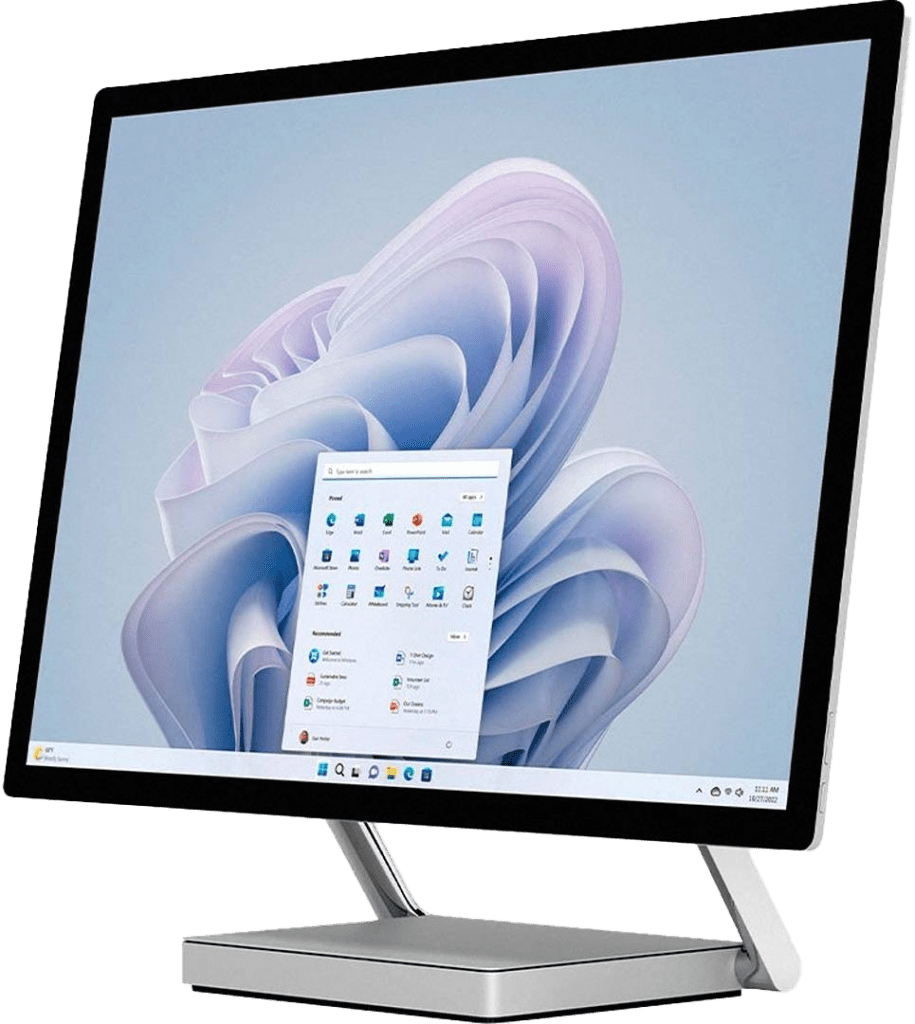GoldenKelowna DowntownLumbyRevelstokeVernonWestside Learning Lab
Preserve your memories by digitizing your old photographs, slides, negatives, video tapes, vinyl records or tape cassettes with our digitization equipment. Equipment varies by location.
Watch our tutorials
Check out our video tutorials to learn more about the equipment you want to use.
Fill out this form
Download the Makerspace Waiver & Guidelines form [PDF]. Complete the Maker Waiver form (page 1), agree to and follow the Makerspace Guidelines (page 2).
Book a Digitization Station
Book Online: Browse and reserve maker stations on our online booking calendar, Spaces. You will be asked to create a Spaces account (and confirm your email address) to complete your first booking request.
Maker stations can be booked online two days in advance. For next day or same day bookings, please phone the library to ask if there are openings.
Please contact Golden library or Revelstoke library directly to book their Maker Stations.
While you’re expected to use the digitization stations and software own your own, staff will be happy to help with troubleshooting during your booked session.
View our Digitization Guides [PDF]:
Photographs, photo negatives, slides
Audio Cassette Tapes
VHS Tapes (NTSC/Region 1); Camcorder tapes (Digital 8, 8mm, Mini DVD)
Vinyl Records (33, 45, and 78)
Policies & Guidelines
When using an ORL Makerspace, please follow these rules [PDFs]:
To use an ORL Makerspace independently, all makers must:
- Complete a Maker Waiver
- Verify your identity to staff with valid library card and photo ID.
You’ll need a library card to use our maker tools. Get a card.