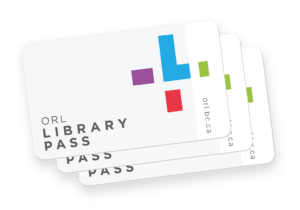Get A Library E-Card
Sign up online for a temporary e-card.
What You Need
To sign up in person, please bring ID and proof of address to your nearest library branch. For teens and adults, we accept:
- BC Driver’s license
- BC Identification Card (BC ID).
If you don’t have either of these, bring two other pieces of ID—one must include your current address. Examples include:
- Student ID
- Band membership card
- Passport or immigration document
- Voter card
- Car registration or insurance
- Health or hospital card
- Utility bill (digital or paper)
- Government-issued tax notice
- Rent receipt
- Letter addressed to you and cancelled by Canada Post
Don’t have ID? Ask about our Access Cards.
About Your Card
Keep it secure
Set your private PIN and treat your library card like a credit card. You’re responsible for any items borrowed with it, including fees for lost or damaged materials. As long as your account stays under $20, you’re good to go.
Lose your card?
Let your library branch know right away.
Use your card at any BC library
Your ORL library card gives you access to libraries throughout the province. Ask about a BC Library OneCard to borrow from other participating libraries.
Types of Membership
Who is it for?
Anyone 13 and over living in the library’s service area.
How do I sign up?
Apply online or at your nearest ORL location (bring your ID).
What can I use?
Check out your Membership Benefits.
Who is it for?
Teens, 13 to 17, living in the library’s service area, who don’t have ID.
How do I sign up?
Apply at your nearest ORL location.
What can I use?
You will get a temporary card for 6 months. You can check out 20 items at a time and have 20 items on hold at once.
After 6 months, you can return to the library and ask staff to upgrade your card to an Adult Resident card if you have no fees for lost or damaged items.
Who is it for?
Any child who is 12 and under living within the library’s service area.
How do I sign up?
At your nearest library branch: The child’s parent or guardian must be there and show their own ID.
Apply online: Parents or guardians must supply their name, phone number, and email address on the eCard registration form. This section of the form will appear when the patron’s birth year is selected.
What can I use?
Check out your Membership Benefits.
Who is it for?
Anyone, any age, who can’t read print material, including:
- People with low or no vision.
- People who cannot hold or easily use print material.
- People with challenges relating to comprehension (e.g., learning disorders).
We also offer cards for places like care homes, or other organizations and business, that work with people who have print disabilities.
- Email: access@orl.bc.ca
- Phone: 1-844-649-8127
How do I sign up?
Fill out our Print Disability status form:
- If you are filling it for yourself or another person: Individual Print Disability form [PDF]
- If you work for an organization: Corporate (Organization) Print Disability form [PDF]
Bring the form to your nearest library location when you sign up for a card. You will also need to bring ID, one of which has your current address.
What can I use?
View the library’s Accessibility Services.
Who is it for?
Anyone who is not able to attend a library branch on a regular basis due to an illness or mobility challenge.
How do I sign up?
At your nearest ORL location (bring your ID).
What can I use?
You can borrow most item for 42 days. Note: Some items can’t be borrowed on an extended loan.
Who is it for?
Visitors who have a card from another BC public library may borrow items from the Okanagan Regional Library.
How do I sign up?
Go to an ORL location. Please show staff:
- Either a home library card or a BC OneCard issued by another library
- Personal identification showing your home address.
Library material borrowed on a BC OneCard may be returned to any public library in British Columbia. Returned items are shipped back to the lending library with no charge.
Loans with a BC OneCard
BC OneCard customers may borrow the same materials as Okanagan Regional Library residents, including audiovisual items.
Please note: Interlibrary loan services and licensed online resources are not available through the Okanagan Regional Library with a BC OneCard. To access these services, customers must use their home library card.
Who is it for?
Any visitor to our Library service that is from outside the province or who does not qualify for a BC One Card.
What is the cost?
$25.00 fee for a 3-month membership.
How do I sign up?
Apply at your nearest ORL location. Bring your ID, pay your membership fee, and start borrowing from the library the same day!
What can I use?
You can check out 20 items at a time and have 20 items on hold at once. You will need to use your own library’s access for online resources, though.
Who is it for?
Any company or institution within our service area.
How do I sign up?
Representatives can apply at any ORL location. Bring your ID and a completed Corporate Membership Application form (available at the library branch), signed by a leader of the organization, or in the case of a school membership, the principal.
What can I use?
Check out your Membership Benefits.
Membership Benefits
At any ORL location you can
- Borrow up to 100 items at a time.
- Browse books, magazines, newspapers, CDs, DVDs—or borrow from our Library of Things.
- Use computers, printers, and free Wi-Fi.
- Request books from other libraries if we don’t have what you need.
A some locations you can…
- Use Makerspaces tools and software for creative and digital projects.
- Reserve meeting or study rooms.
Online, anytime you can
- Renew or request items through our online catalogue.
- Access ebooks, e-audiobooks, e-magazines, and e-newspapers.
- Stream e-movies and e-music.
- Use research tools and databases.
- Learn new tech, languages, and business or creative skills.
Join free programs and events
Many ORL branches host guest speakers, authors, workshops, and community events. For kids and teens, you’ll find Story Times, activities, educational programs, and more!
Browse the Events Calendar to explore system-wide events, or check your local Branch Page for programs near you.
Card Renewal
Whether you use it once a day or once a year, every Okanagan Regional Library card will expire.
General renewal
Most library cards will expire once every 2 years.
To renew, please call or visit your library branch, or use the Contact Us form online to confirm your contact information, and your card is renewed! Have your card ready when speaking with staff.
E-Cards
Digital memberships (e-cards) expire after 8 months.
Please visit your library branch, with ID, to receive a full-access card.
Organization cards
These expire annually. An organization leader must complete and sign a new Organization Membership Form (available at any branch).
Please return forms in person or email to: circulation@orl.bc.ca
Non-resident cards
Valid for 3 months.
Renewals cost $25 per 3-month period.
Please call or visit your library branch to renew. For phone renewals, the fee will be placed on your account—you must pay before using the card again.
Renew by telephone
Please call your nearest branch or use our Phone Renewal Service: 1-250-860-4652
This service is free within the Kelowna calling area. Long-distance fees may apply outside the region.
Personal information for library membership is collected by Okanagan Regional Library under the authority of BC’s Library Act and BC’s Freedom of Information and Protection of Privacy Act, s.26. The information will be used to administer your Okanagan Regional Library account including assessing your eligibility for borrowing privileges; to contact you about reserve materials; or to collect overdue materials. For questions about the collection or use of this information, please contact the Okanagan Regional Library’s Privacy Officer at privacy@orl.bc.ca or 250-860-4033 ext 2484.