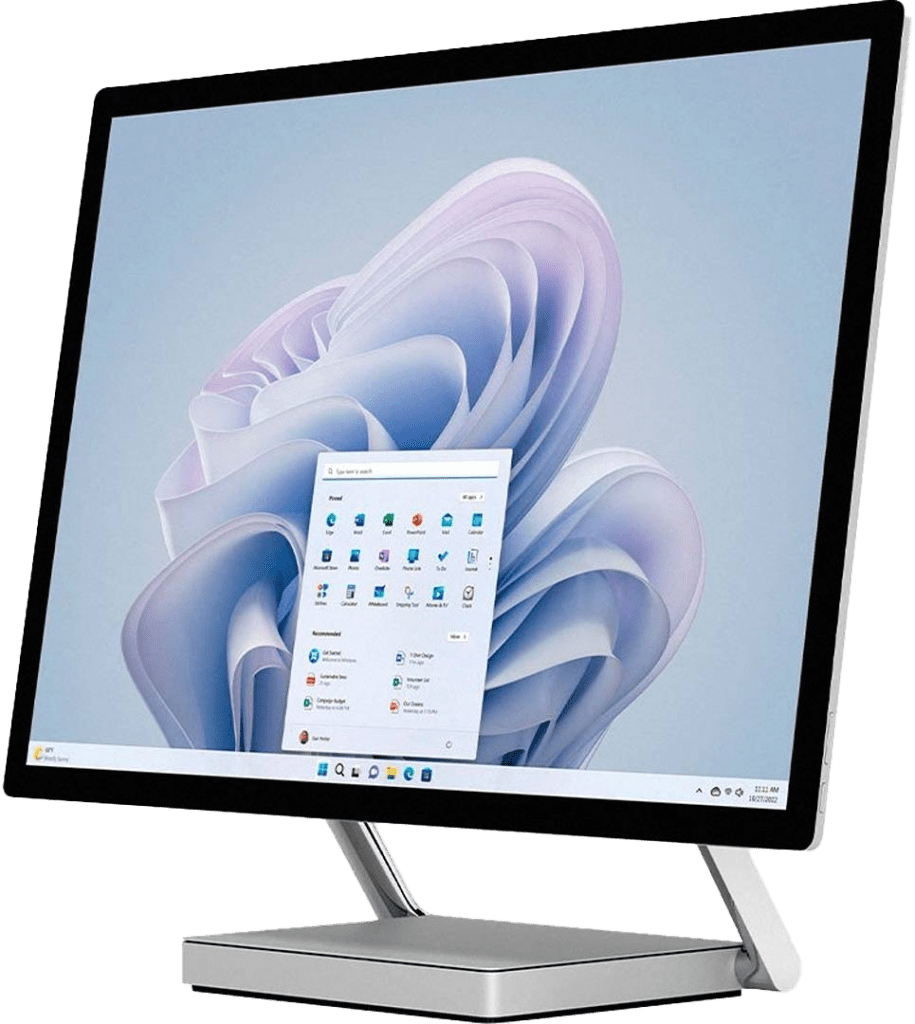Bring your digital projects to life on our Microsoft Surface Studio creation station. Perfect for graphic design, photo editing, audio production, and animation, this all-in-one workstation has the professional tools you need to bring your concept to creation.
Includes:
- Adobe Creative Cloud (Photoshop, Illustrator, InDesign, Audition, Premiere)
- Audacity for audio editing
- Microsoft Office suite
Prusa i3 MK3S+ 3D Printer
From figurines and toys to tools and custom creations, this powerful printer transforms your digital designs into three-dimensional objects using durable plastic filament.
Locations
Available at our Kelowna-Rutland and Vernon branches.
Printing Notes
Only PLA and PETG 3D printer filaments supplied by the library are permitted. Printing costs are $0.10 per gram of filament. The cost of the print will be charged to your library account, which can be paid online or at the library.
Staff may cancel a print job for any of the following reasons:
- The object does not meet Makerspace Guidelines
- The design has a high chance of failing to print
- The time needed for the print job exceeds your reserved time
Get Certified
To use the 3D printer by yourself, you need to complete a certification course.
- Online
Complete the Prusa i3 MK3S+ certification course on Niche Academy.
You will be asked to create a Niche Academy account (requires email address) to view the full course.
- Or at your library’s Makerspace
Check the events calendar to see when in-person 3D Printing programs are being offered, or connect with your local Makerspace to set up a time to get certified.
Fill out the Makerspace Waiver
Download the Makerspace Waiver & Guidelines form [PDF]. Complete the Maker Waiver form (page 1), and agree to and follow the Makerspace Guidelines (page 2).
Book a 3D Printer Station
Browse and reserve maker stations on our online booking calendar. You’ll be asked to create a Spaces account (and confirm your email address) to complete your first booking request.
Maker stations can be booked online two days in advance. For next or same day bookings, please phone your library to ask if there are available openings.
What to Bring
- Your library card and photo ID
- Your own personal storage device (USB stick/thumb drive) to save your work
- If you are printing your own design, please bring the digital files you created
For ideas, inspiration, and further help, check out these resources:
LinkedIn Learning for Libraries is available to all ORL library cardholders for learning video tutorials and self-guided online courses on design, creative technology and more.
When using an ORL Makerspace, please follow these rules [PDFs]:
To use an ORL Makerspace independently, all makers must:
- Complete a Maker Waiver
- Verify your identity to staff with valid library card and photo ID.
You’ll need a library card to use our maker tools. Get a card.
Policies & Guidelines
When using an ORL Makerspace, please follow these rules [PDFs]:
To use an ORL Makerspace independently, all makers must:
- Complete a Maker Waiver
- Verify your identity to staff with valid library card and photo ID.
You’ll need a library card to use our maker tools. Get a card.