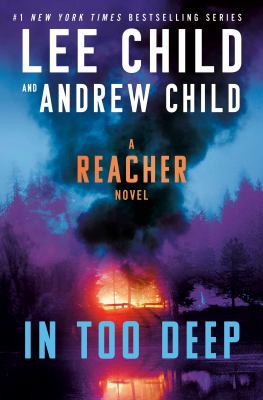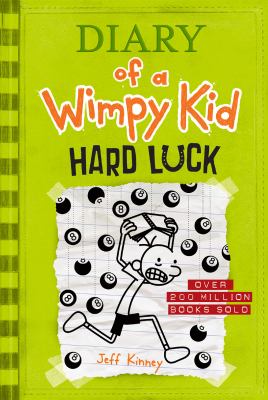NoveList is a powerful readers’ advisory tool that helps you discover books based on your interests, read-alikes, or favourite story elements. NoveList makes it easy to explore and connect with titles you’ll love.
The upgraded NoveList platform, part of the ORL’s Digital Collection, is built for everyone who loves a good story. Whether you’re a casual browser, a book club regular, or a readers’ advisory pro, the refreshed experience is more intuitive, mobile-friendly, and packed with features designed to make book discovery feel effortless.
What’s New and Noteworthy:
Books with Buzz
Curious about that book everyone’s talking about on the radio, TV, or your favourite podcast? The new Books with Buzz section spotlights trending titles from celebrity book clubs and Canadian and U.S. media—so you can stay in the know.
Mix-and-Match Story Elements
Search your way: combine genres, themes, and appeal terms like “fast-paced,” “darkly humorous,” or “found family” to discover books that check all your boxes. This feature is fun to play with and surprisingly accurate—like a matchmaker for your reading life.
Projects: Better Than Bookmarks
The old “Folders” tool has evolved into Projects—a smart way to organize your book lists, reviews, or display ideas. Great for staff, teachers, or anyone juggling multiple reading goals. Add due dates to keep everything on track.
Natural Language Search
Try searching the way you’d talk to a friend—“funny mystery set in Europe” or “gentle books about resilience.” The new Natural Language feature uses AI to turn casual phrasing into clever results.
Mobile-Ready and Clean Design
Whether you’re curled up on the couch, browsing in the stacks, or sneaking a peek on your phone during lunch, the new interface is responsive, clear, and easy to use wherever you are.
Everything in One Place
All your favourite features are now easier to find. Tools like curated reading lists, new series releases, and advanced filters are right on the homepage. Less clicking, more discovering.
Heads Up:
- If you had saved books or articles in your NoveList folder, they’ll still be there under “My Dashboard.”
- Some items like search alerts and custom folders didn’t migrate. You can re-create or download these using EBSCO’s transition tools.
- Want help learning the ropes? Training and tutorials are available through the NoveList Training Page.
Ready to explore? Access NoveList anytime through the ORL’s Digital Collection and start your next reading adventure.